How to Visualize Filters of Convolutional Neural Networks?
A very useful explanation of what convnets learn
In this blogpost we will visualize the filters of resnet-50 architecture
%load_ext autoreload
%autoreload 2
import torch
import torch.nn as nn
import torch.nn.functional as F
import torchvision
from torchvision import models, transforms
import torch.optim as optim
import numpy as np
import pandas as pd
import cv2
import matplotlib.pyplot as plt
from PIL import Image, ImageEnhance
from tqdm.notebook import tqdm
from torchsummary import summary
import gc
%matplotlib inline
device = torch.device('cuda' if torch.cuda.is_available() else 'cpu')
# model that need to be visualised
# we will visualise resnet-50 model
model = models.resnet50(pretrained=True)
model.to(device)
summary(model, input_size=(3, 128, 128))
To visualize filters of convnet there are different techniques out there. One that we are going to see here is very straight forward. what we do here is we simply plot weights of filters of first convolutional layer of network.
We do this because first layer operates directly on images having 3 channels(RGB) so therfore every filters in that layer will have 3 channels too. Thats why we can plot those filters directly as image.
# here we will visualise the filters of first convolution layers of model
# i.e conv1
plt.figure(figsize=(10, 10))
for i, filter_weight in enumerate(model.conv1.weight):
plt.subplot(8, 8, i + 1)
v = filter_weight
min, max = torch.min(v), torch.max(v)
v = (v - min) / (max - min)
plt.imshow(v.permute(1, 2, 0).detach().cpu().numpy(), cmap='gray')
plt.axis('off')
plt.suptitle('1st Convolutional Layer Weights/Filters')
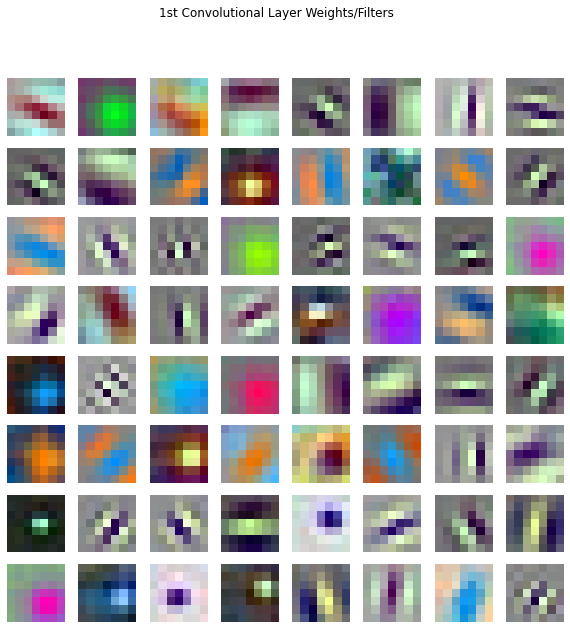
As from the above visualization of filters we can see what does convnets learn in its early layers.
Filters like above are used to extract very basic low level things like edges with different oreintations and color blobs.
In fact, if you visualize initial layers of different convnet archictecture you will find somewhat similar figures as shown above.
This gives us the evidence that convnets learns about images in different level of hierarchy from very low level in early layers to more abstract level in deeper layers.
Hooks are just a callback function that are executed during forward/backward pass. We need hooks because activations are only present in memory till the computation of gradients and after that they are deleted. So explicitly stores those activations.
class SaveFeatures:
def __init__(self, module):
self.hook = module.register_forward_hook(self.hook_fn)
def hook_fn(self, module, inp, out):
self.features = out
def close(self):
self.hook.remove()
Here we generate an image with random values
# returns a dummy image
def get_image(height, width):
image = np.uint8(np.random.uniform(150, 180, (height, width, 3)))/255
return image
Visualizing weights directly for layers other than first is not trivial, so there is another way to visualize what the particular filter in convnet is looking for.
This method is based on optimisation of randomly initialised image fed to the convnet. This is similar to classifying image using convnet.
The only difference here is we update image instead of weights of convnet after each backward pass and target for convnet is chosen by us that is which filters activations we want to be highest.
Highest activation of a particular filter suggest that convnet is looking at the pattern in the image for which the filter was trained for.
class FilterVisualizer():
def __init__(self, model, module, size=(56, 56),
upscaling_steps=12, upscaling_factor=0.95):
self.size, self.upscaling_steps, self.upscaling_factor = size, upscaling_steps, upscaling_factor
self.module = module
self.model = model.eval()
def visualize(self, filter, lr=0.01, opt_steps=20, blur=None):
sz = self.size
sz1 = sz[0]
sz2 = sz[1]
activations = SaveFeatures(self.module) # register hook
img = get_image(*sz)
for _ in range(self.upscaling_steps): # scale the image up upscaling_steps times
img_var = torch.tensor(img).to(device)
img_var = img_var.unsqueeze(0).permute(0, 3, 1, 2).float().requires_grad_()
optimizer = optim.Adam([img_var], lr=lr, weight_decay=1e-6)
for n in range(opt_steps): # optimize pixel values for opt_steps times
optimizer.zero_grad()
self.model(img_var)
loss = -activations.features[0, filter].mean()
loss.backward()
optimizer.step()
img = img_var.data.cpu().numpy()[0].transpose(1,2,0)
sz1 = int(self.upscaling_factor * sz1)
sz2 = int(self.upscaling_factor * sz2) # calculate new image size
img = cv2.resize(img, (sz1, sz2), interpolation = cv2.INTER_CUBIC) # scale image up
if blur is not None: img = cv2.blur(img,(blur,blur), 0) # blur image to reduce high frequency patterns
activations.close()
return np.clip(img, 0, 1)
f1 = FilterVisualizer(model, model.conv1, size=(56, 56),
upscaling_steps=20, upscaling_factor=1.11)
# here we will visualise the filters of first convolution layers of model
# i.e conv1
plt.figure(figsize=(20, 20))
for i in tqdm(range(64)):
plt.subplot(8, 8, i + 1)
v = f1.visualize(i, opt_steps=20, lr=0.01, blur=5)
min, max = np.min(v), np.max(v)
v = (v - min) / (max - min)
plt.imshow(v)
plt.axis('off')
plt.suptitle('model.conv1 Excitory Patterns', size='xx-large')
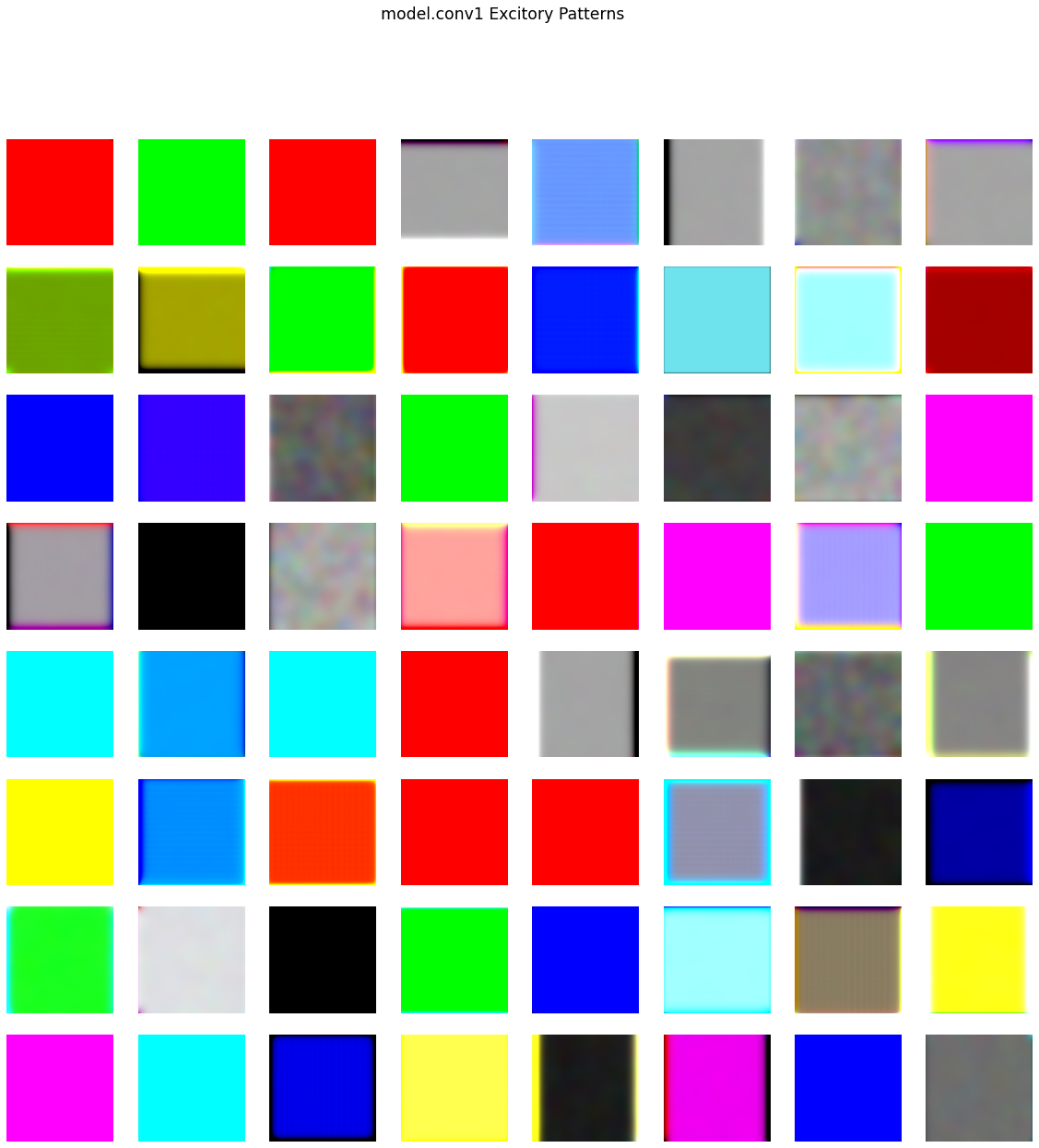
f2 = FilterVisualizer(model, model.layer1[0].conv1,
upscaling_steps=15, upscaling_factor=1.11)
# here we will visualise the filters of first convolution layers of model
# i.e conv1
plt.figure(figsize=(20, 20))
for i in tqdm(range(64)):
plt.subplot(8, 8, i + 1)
v = f2.visualize(i, blur=5)
min, max = np.min(v), np.max(v)
v = (v - min) / (max - min)
plt.imshow(v)
#plt.axis('off')
plt.suptitle('model.layer1[0].conv1 Excitory Patterns', size='xx-large')
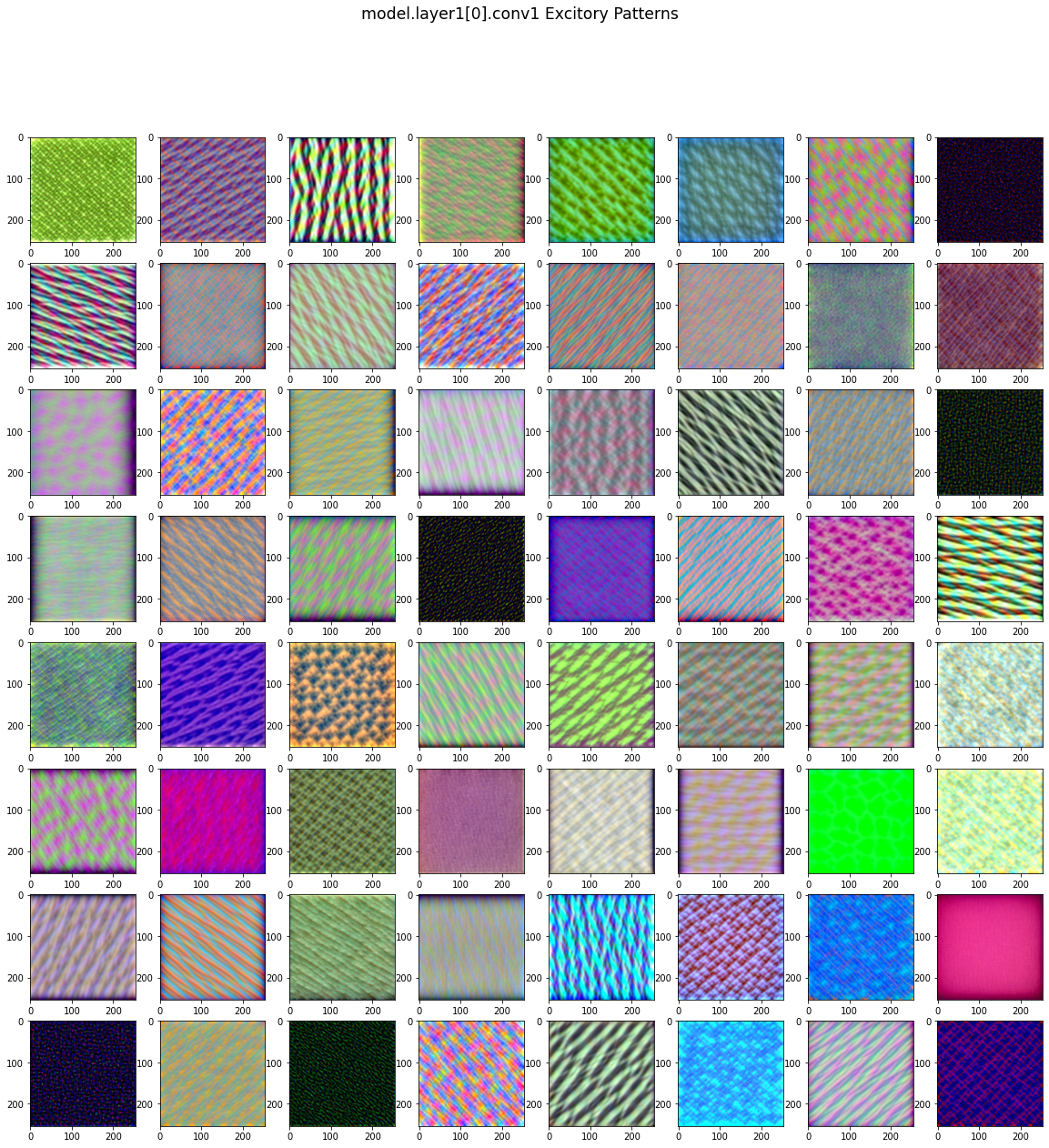
f3 = FilterVisualizer(model, model.layer3[0].conv2,
upscaling_steps=15, upscaling_factor=1.11)
# here we will visualise the filters of first convolution layers of model
# i.e conv1
plt.figure(figsize=(20, 20))
for i in tqdm(range(64)):
plt.subplot(8, 8, i + 1)
v = f3.visualize(i, blur=5)
min, max = np.min(v), np.max(v)
v = (v - min) / (max - min)
plt.imshow(v)
plt.axis('off')
plt.suptitle('model.layer3[0].conv2 Excitory Patterns', size='xx-large')
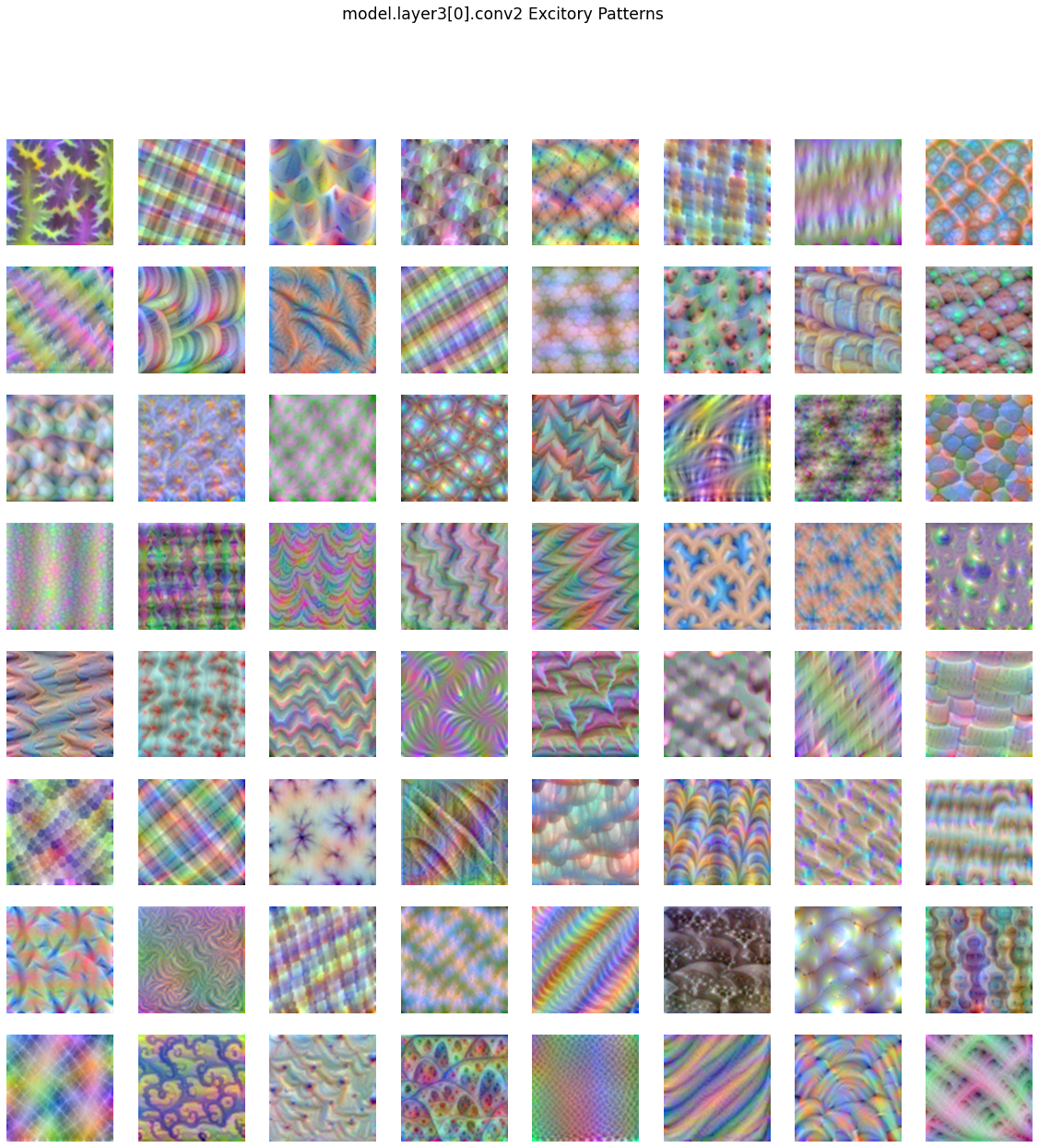
f4 = FilterVisualizer(model, model.fc,
upscaling_steps=25, upscaling_factor=1.11)
# to brighten image
def brighten(np_image, factor=1):
im = Image.fromarray((np_image*255).astype(np.uint8))
enhancer = ImageEnhance.Brightness(im)
return enhancer.enhance(factor)
classes = {0: 'tench, Tinca tinca',
1: 'goldfish, Carassius auratus',
2: 'great white shark, white shark, man-eater, man-eating shark, Carcharodon carcharias',
3: 'tiger shark, Galeocerdo cuvieri',
4: 'hammerhead, hammerhead shark',
5: 'electric ray, crampfish, numbfish, torpedo',
6: 'stingray',
7: 'cock',
8: 'hen',
9: 'ostrich, Struthio camelus',
10: 'brambling, Fringilla montifringilla',
11: 'goldfinch, Carduelis carduelis',
12: 'house finch, linnet, Carpodacus mexicanus',
13: 'junco, snowbird',
14: 'indigo bunting, indigo finch, indigo bird, Passerina cyanea',
15: 'robin, American robin, Turdus migratorius'}
# here we will visualise the filters of first convolution layers of model
# i.e conv1
plt.figure(figsize=(20, 20))
for i in tqdm(range(16)):
plt.subplot(4, 4, i + 1)
v = f4.visualize(i, blur=7)
min, max = np.min(v), np.max(v)
v = (v - min) / (max - min)
plt.imshow(v)
plt.axis('off')
plt.title(f'{classes[i]}')
plt.suptitle('Output Layer Excitory Patterns')
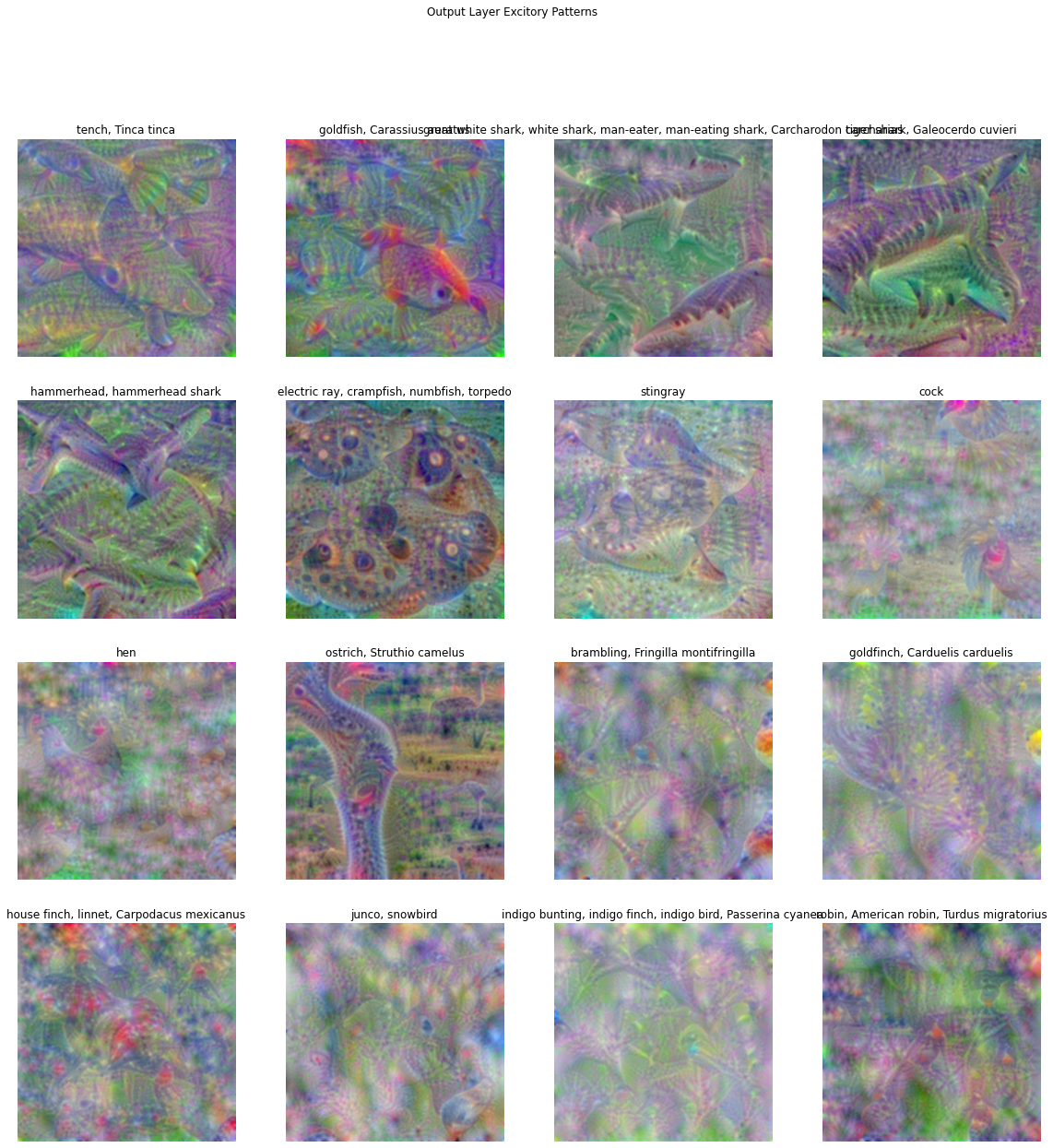
The above visualizations are from last fully-connected layer of resnet50 and these are class specific.
These visualizations are not very clear but we can find some class specific parts in above images.
If you want to read more about visualizations of neural nets you should read this blog.
And you can also see more detailed visualizations of some famous architectures at OpenAi’s microscope.
If you had visited above given links and wish to create visualizations like those than you should use lucid library if you are tensorflow user or lucent if you are pytorch user.
